How to fix iDPRT Barcode label printer no paper error in continuous mode?
- Sep 14, 2021 -
If you would like to use iDPRT barcode label printer iD4/iE4/iX4 series in continuous mode but “No paper error” occur, please follow below operation to fix it.
Remove the continuous paper from printer, start the calibration by click “ Auto Learn Without Paper”;
2.Install the continuous paper into printer, start the calibration by click” Auto Learn With Paper”.
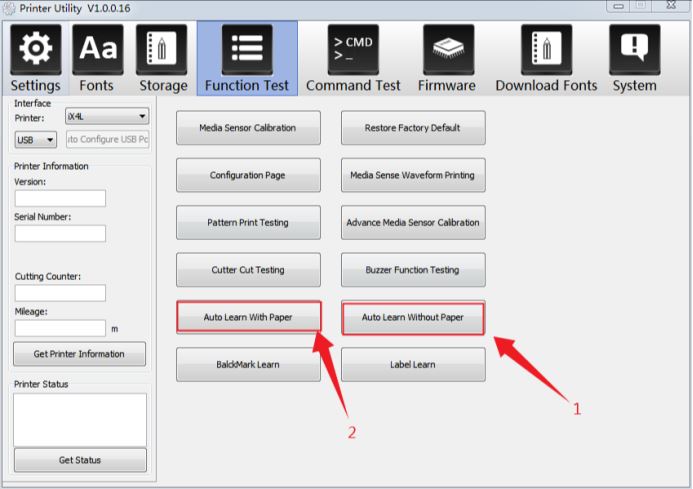
Related Industry Knowledge
- How can I check iDPRT shipping label printer SP...
- Can I print information from iPad / iPhone by i...
- How do I set up iDPRT shipping label printer SP...
- Where can I download the iDPRT shipping label p...
- How to check iDPRT shipping label printer SP410...
- Why is the iDPRT shipping label printer SP420 p...
- Why is iDPRT shipping label printer SP410 spitt...
- Why is White spot on printed labels?
- How to check iDPRT SP410 shipping label printer...
- What is the options for EOL Datamax Products
- Which label printer is the best?
- Printing blurry/ pixelated and hard to read/ ba...
- Printing sideways
- Printing blank labels
- Is this printer compatible with Chromebook?
- Where can I download the SP410 driver? How do I...
- How to Setup iDPRT printer in other platforms
- Frequenty Asked Questions
- How to setup iDPRT printer in EasyShip
- How to use iDPRT shipping label printer in Ship...








