①If you are printing from PDF file, it is suggested to use Adobe acrobat software to open PDF file for printing.
②For other printing, please confirm the settings on the driver, set “None” on “Halftone” or “Color option”.
③You can set your "Darkness" and "Speed". By default SP410 Printers are set to print at an average speed of "8". Slowing this speed will result in a higher resolution. Note: Increasing the number for your density / darkness will result in a darker print. Setting the density too high will result in unwanted dark lines and / or label getting too hot and sticking mid-way to the Printer head. Decreasing this number will result in a lighter print.
Below pictures show you how to set on driver:
iDPRT Window driver
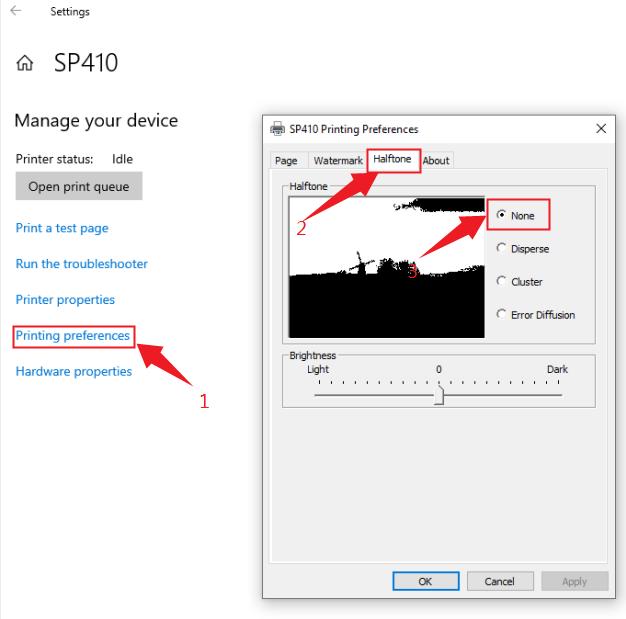
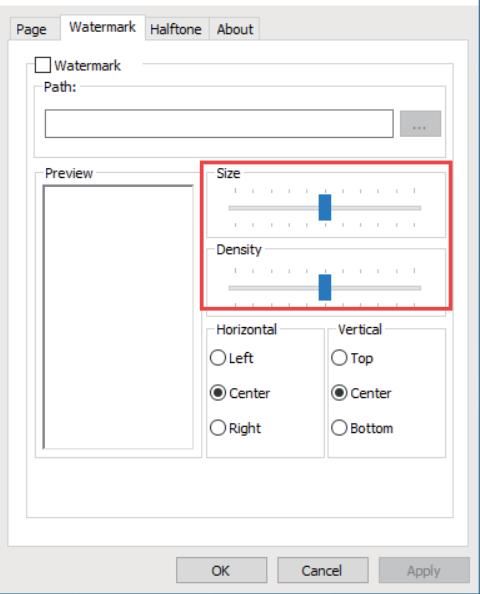
Mac version
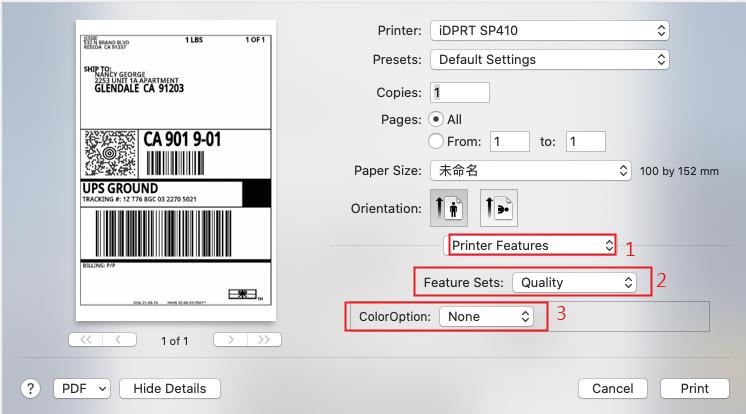
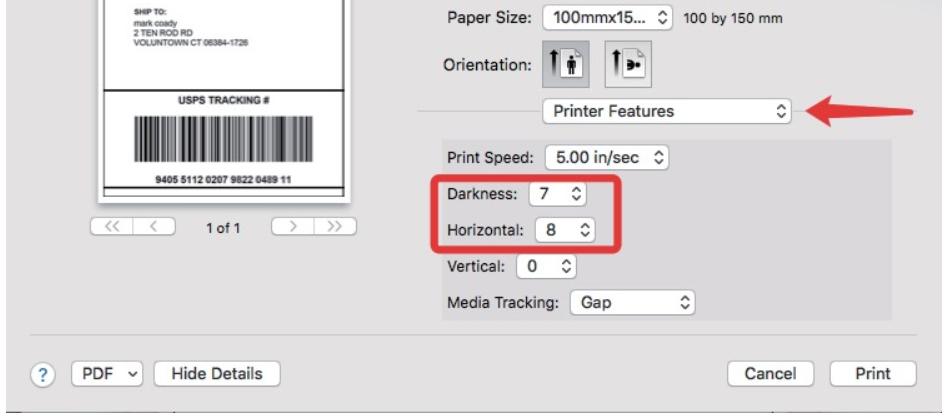
Seagull driver in windows
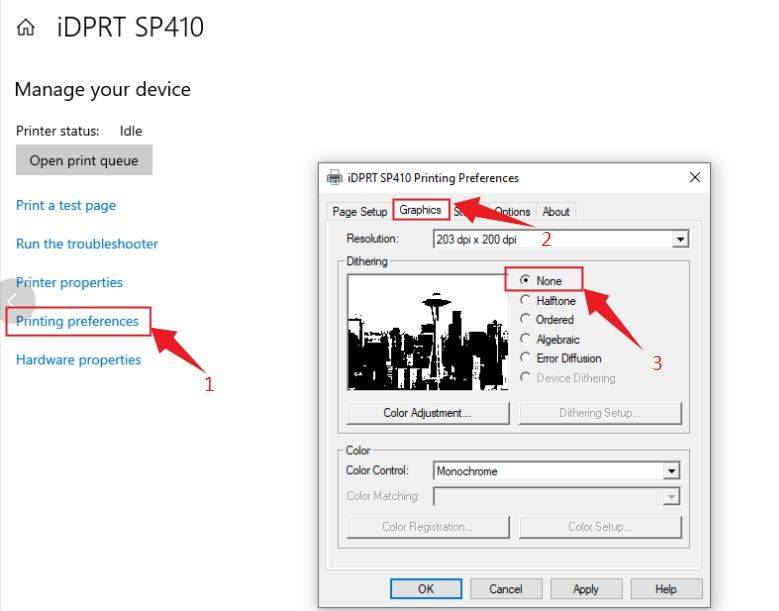
Related Industry Knowledge
- Nothing happens with I try to print
- Why My iDPRT printer doesn't turn on?
- How to check blank labels printed by iDPRT
- Is iDPRT compatible with my label?
- Can I print Wirelessly through iDPRT?
- What platforms does iDPRT work with?
- Best Time to Get the Best iDPRT Thermal Label P...
- What can I use iDPRT for?
- Why does iDPRT exist?
- How do I generate shipping labels?
- How can I check iDPRT shipping label printer SP...
- Can I print information from iPad / iPhone by i...
- How do I set up iDPRT shipping label printer SP...
- Where can I download the iDPRT shipping label p...
- How to check iDPRT shipping label printer SP410...
- Why is the iDPRT shipping label printer SP420 p...
- Why is iDPRT shipping label printer SP410 spitt...
- Why is White spot on printed labels?
- How to check iDPRT SP410 shipping label printer...
- What is the options for EOL Datamax Products








